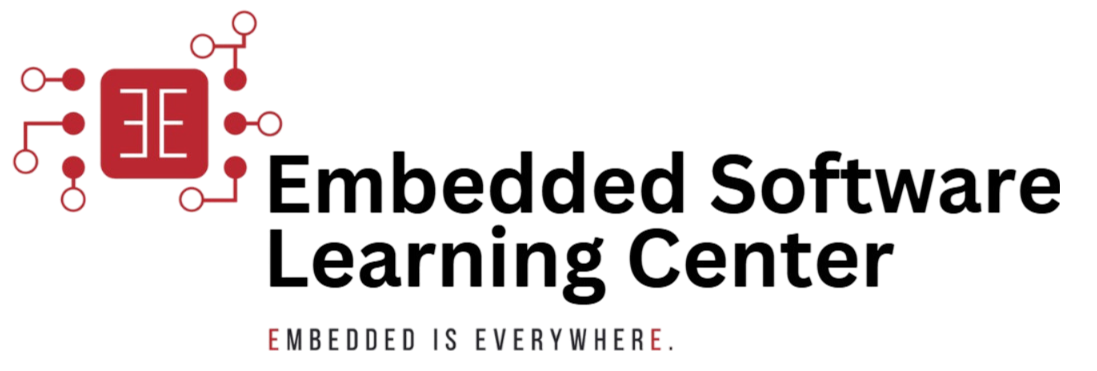Arm Keil Quick Tips
Free!
Download the
Keil User Based License Quick Reference Guide!
Preparing for Arm Keil Licensing Changes
Learn about upcoming changes to Arm Keil licensing. Discover how this will affect you and what options are available.
Agenda:
- Overview of changes. Node Locked and Floating license discontinued.
- Introduction to User Based Licenses
- Backward Compatibility for Pre-UBL Tool Chains
- Next Steps and Available Options
Keil MDKv6 Webinar
This webinar will introduce you to the new Keil MDK Version 6. It will cover the following topics:
- New tools that are included in MDK v6
- New licensing technologies making your life easier
- New editions with more for everyone
Introduction to Keil MDKv6
This video shows the contents of the new Keil MDK v6 integrated development environment. It shows the flexible development flows that are enabled with the new CMSIS-Toolbox and highlights the support for all major host operating systems.
Keil MDKv6 Technical Deep Dive
In this webinar, we will deep-dive into the new tools that are part of MDK v6:
- Learn how Keil Studio increases productivity with development flows that can be used in a GUI and on the command line.
- Understand how to move between local and cloud development.
- See the new tool download mechanisms that are offered by artifactory.
- Manage your licenses easily with user-based licensing (UBL).
How to Activate Keil Studio License
This short video shows how to activate a license in Keil Studio using the GUI or on the command line.
Generate Legacy Licenses from UBL
Learn how to use legacy tools such as PK51 with a User Based License (UBL).
User Based Licenses are new and older tools such as PK51, ARM Compiler for Embedded before version 6.18, etc. can not use them. UBL does have a Backwards Compatibility mode to enable legacy tools to work. Basically you use UBL to generate a Node-Locked license code (aka LIC) that the legacy tools can use.
How to Change the Compiler Toolchain
- Selecting the compiler toolchain in the Arm Tools Environment
- Selecting a pre-installed compiler toolchain
Pin Tool Versions
This short video shows how to pin tool (Arm Compiler, Debugger) versions when working with Keil Studio.
How to use GUI Views
- Any Markdown file.
- Files with Configuration Wizard annotations.
- vcpkg_configuration.json for configuring the Arm Environment Manager extension.
- tasks.json for configuring the Arm Debugger extension to run a project.
- launch.json for configuring the Arm Debugger extension to a debug project.
- fvp_config.txt for configuring Arm Virtual Hardware (AVH).
Using CMSIS-Toolbox and Keil MDK v6 in CI/CD Workflows
In this webinar you will learn how to use the new project formats and tools that are available with CMSIS-Toolbox and Keil MDK v6 in CI/CD DevOps workflows.
We will explain how to set up your project in GitHub and how to enable workflows using Arm Virtual Hardware FVPs to effectively simulate your code to increase over all quality.
Open uVision from within Keil Studio
Convert a µVision Project in Keil Studio
This video shows how to convert a µVision project to the new CMSIS solution format using Keil Studio.
How to Create a Library in Keil Studio
ULINKplus Debug and Trace
This quick start tutorial shows how to use MDK debug and trace features with the new ULINKplus debug adapter. It explains the hardware connection to a target, shows the debugger configuration and demonstrates the following MDK features:
- Live Watch
- Component Viewer
- Event Recorder
- Clock frequency measurement
- exceptions and data trace.
ULINKplus Power Measurement
ULINKplus Test Automation
This quick start tutorial shows how to use ULINKplus integrated IO pins for test automation. It explains the hardware connection to a target, shows pin configuration in µVision and demonstrates manual and script-based control over the ULINKplus IO pins.